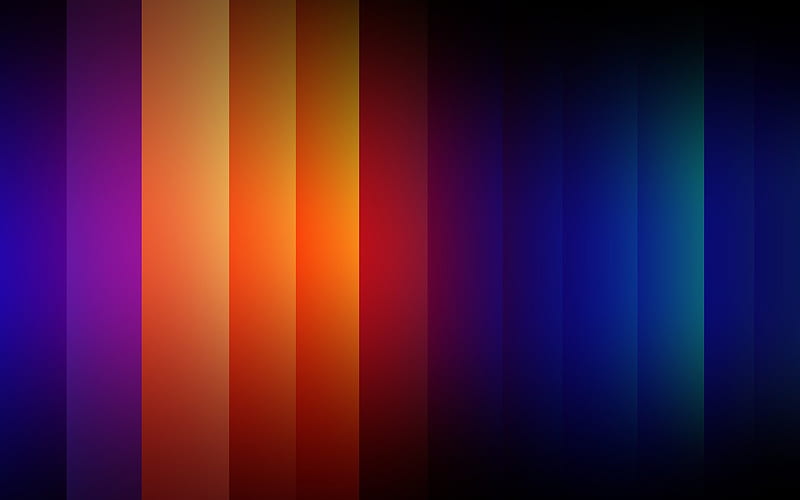Minimalist design is not about the absence of elements, but rather about the presence of only what's essential. This principle guides modern interface design, where every component serves a clear purpose.
"Perfection is achieved, not when there is nothing more to add, but when there is nothing left to take away."
Key Principles
- Purposeful Space
- Clear Hierarchy
- Consistent Elements
Benefits
- Enhanced Focus
- Better Readability
- Faster Load Times